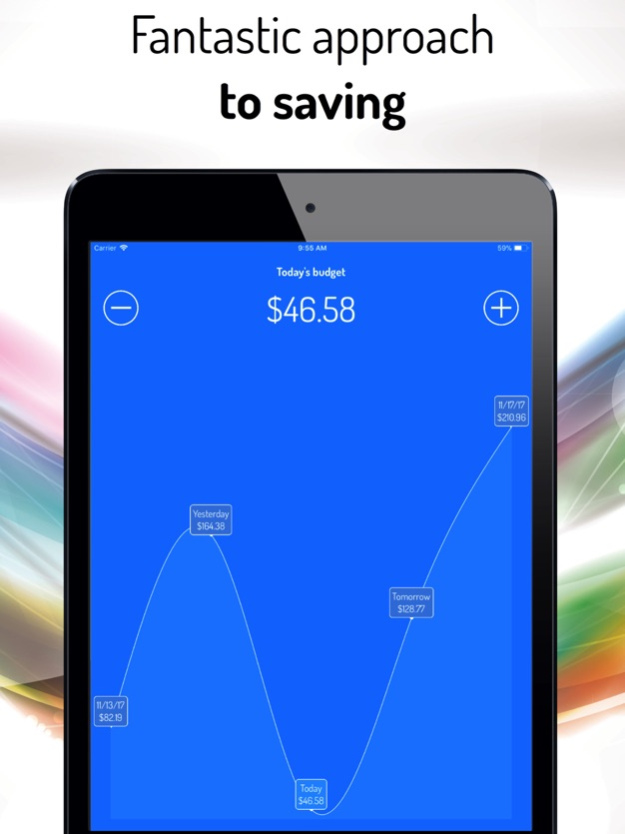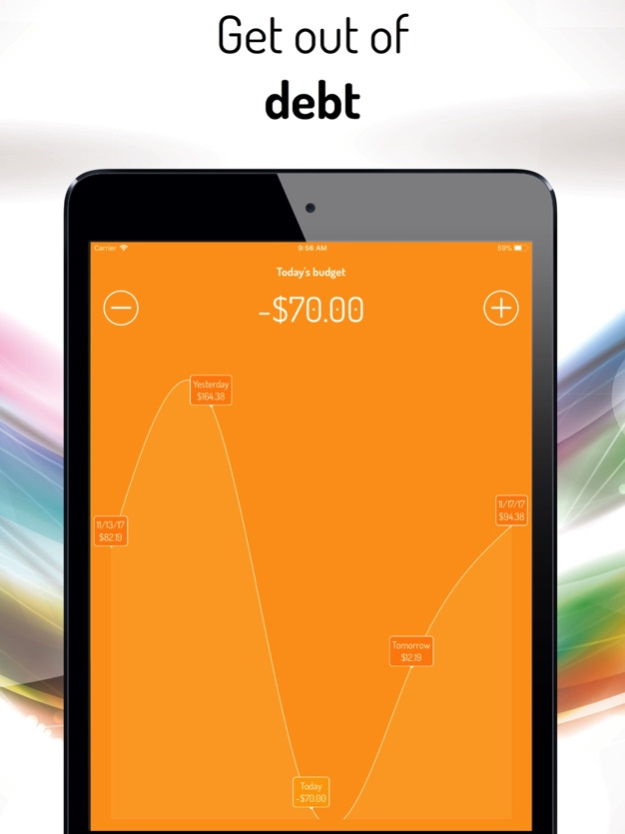Piggy Bank: Easy Budgeting 1.01
Free Version
Publisher Description
Piggy Bank makes it easy and fun to save money.
NO MORE CREDIT CARD AND DEBT PAYMENTS
Tackle your credit card payments and eliminate unneeded debt. See where all your money is going and reduce your expenses.
SAVE FOR BIG PURCHASES
Do you want a new car or a fancy holiday? See what you can afford and save for it!a
DON'T FEEL BAD ABOUT SPENDING MONEY
As long as there is some budget left, feel free to spend it. You are reaching your saving goals!
APPLE WATCH COMPLICATION
Today's budget, right there on your wrist. Just a glance away.
HOW IT WORKS
- Track your regular income
- Enter recurring expenses (rent, insurances, gym,...)
- Enter a savings goal (e.g. 20%)
- Piggy Bank calculates a daily budget for you.
PRIVATE
The app does not connect to your bank accounts. Your data stays private. We cannot access it. Never! When iCloud sync is enabled, it is stored securely on Apple servers.
Nov 20, 2017
Version 1.01
-bugs fixed
About Piggy Bank: Easy Budgeting
Piggy Bank: Easy Budgeting is a free app for iOS published in the Accounting & Finance list of apps, part of Business.
The company that develops Piggy Bank: Easy Budgeting is Jan-Niklas FREUNDT. The latest version released by its developer is 1.01.
To install Piggy Bank: Easy Budgeting on your iOS device, just click the green Continue To App button above to start the installation process. The app is listed on our website since 2017-11-20 and was downloaded 1 times. We have already checked if the download link is safe, however for your own protection we recommend that you scan the downloaded app with your antivirus. Your antivirus may detect the Piggy Bank: Easy Budgeting as malware if the download link is broken.
How to install Piggy Bank: Easy Budgeting on your iOS device:
- Click on the Continue To App button on our website. This will redirect you to the App Store.
- Once the Piggy Bank: Easy Budgeting is shown in the iTunes listing of your iOS device, you can start its download and installation. Tap on the GET button to the right of the app to start downloading it.
- If you are not logged-in the iOS appstore app, you'll be prompted for your your Apple ID and/or password.
- After Piggy Bank: Easy Budgeting is downloaded, you'll see an INSTALL button to the right. Tap on it to start the actual installation of the iOS app.
- Once installation is finished you can tap on the OPEN button to start it. Its icon will also be added to your device home screen.